To combine water accounts, transfer parcels out of the account you want to delete, then delete the empty water account.
Step 1: Transfer parcels from one Water Account into another Water Account
1. Start on the Water Accounts Home Page
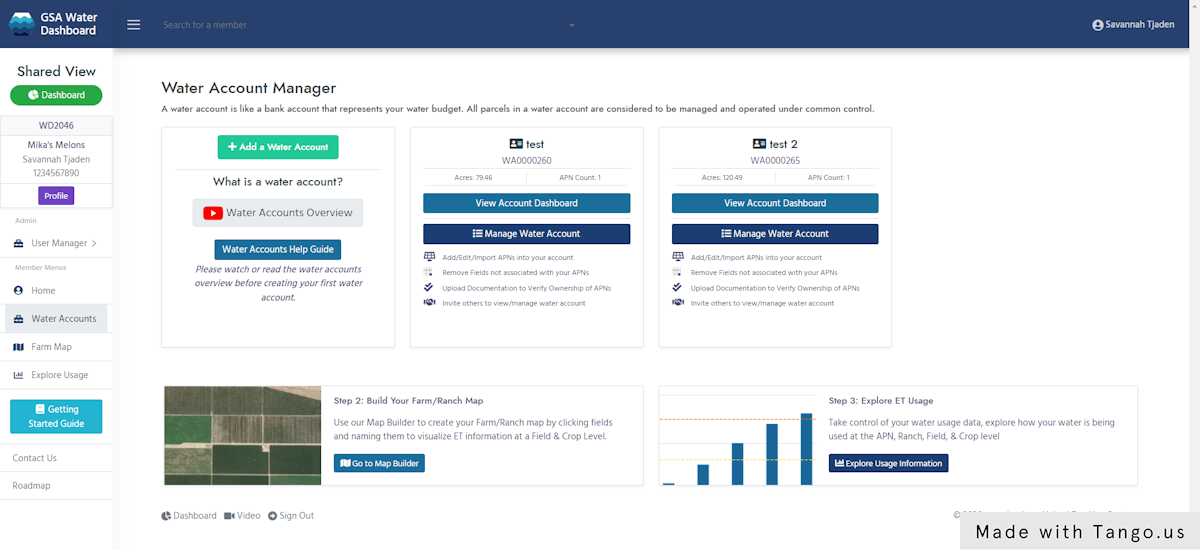
2. Select the account to transfer APNs OUT of
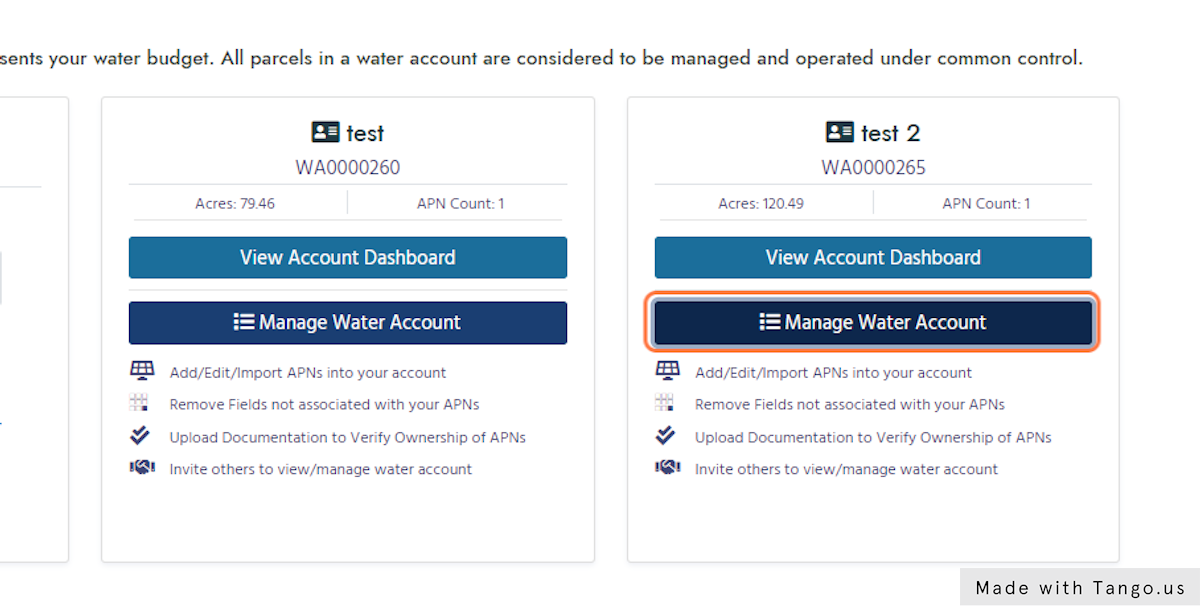
3. Move the parcel to another account by clicking settings
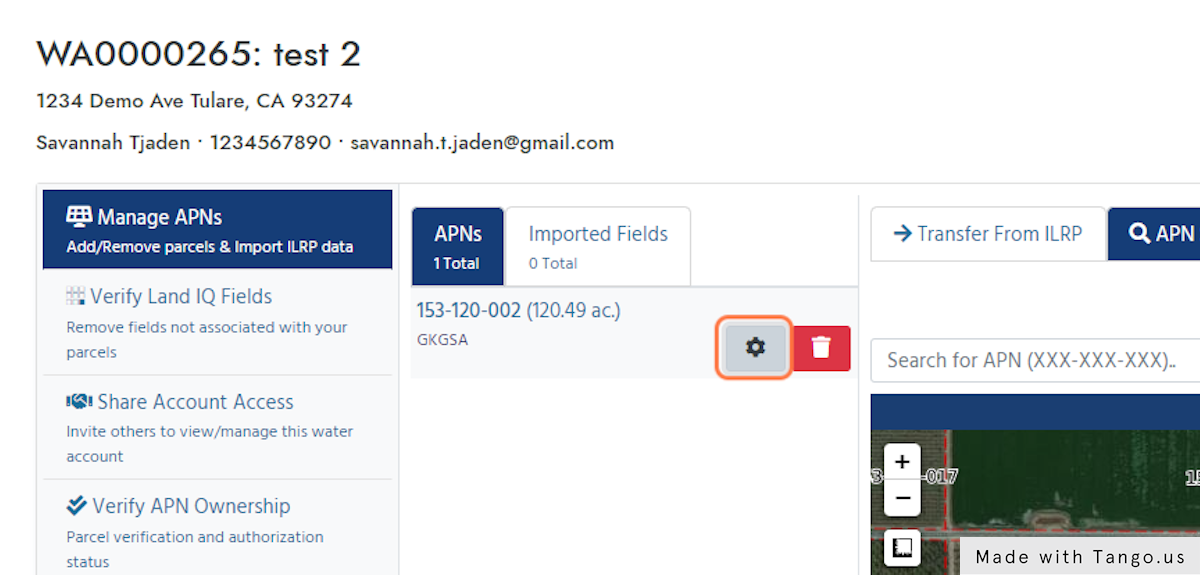
4. Use the settings window to move the parcel between Water Accounts
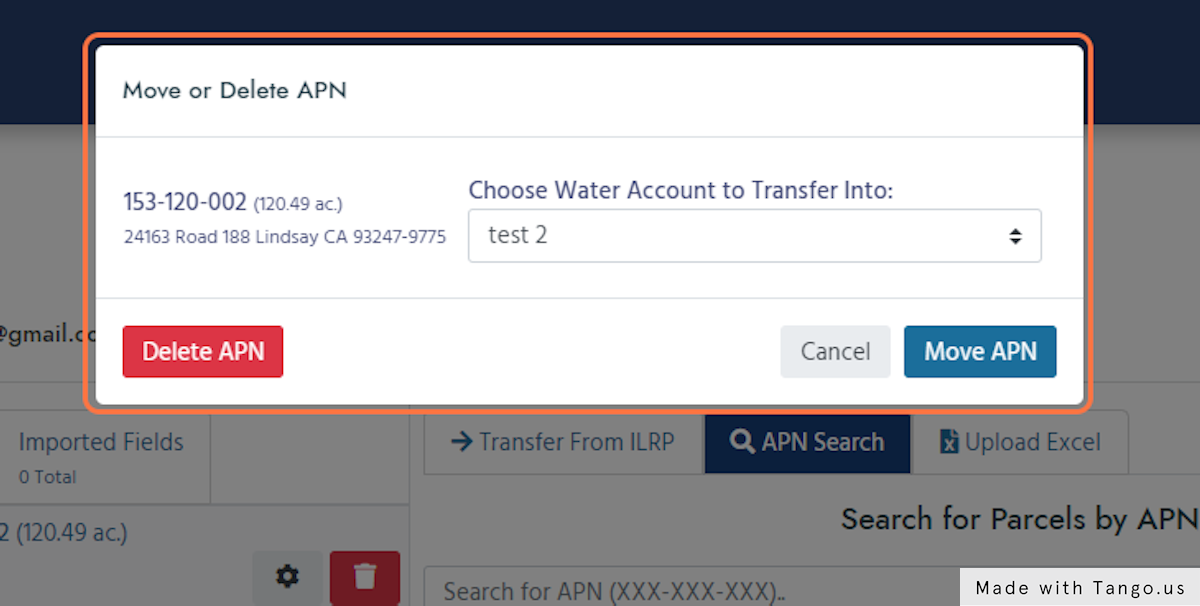
5. Select the Water Account from the drop down that you want to move the parcel into
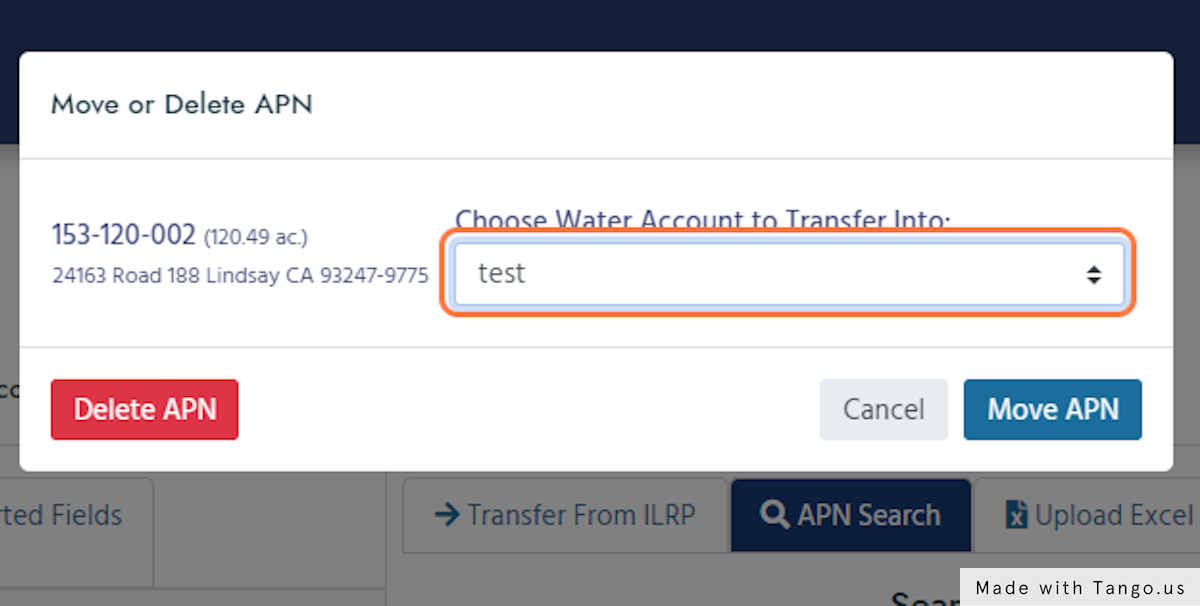
6. Click on Move APN
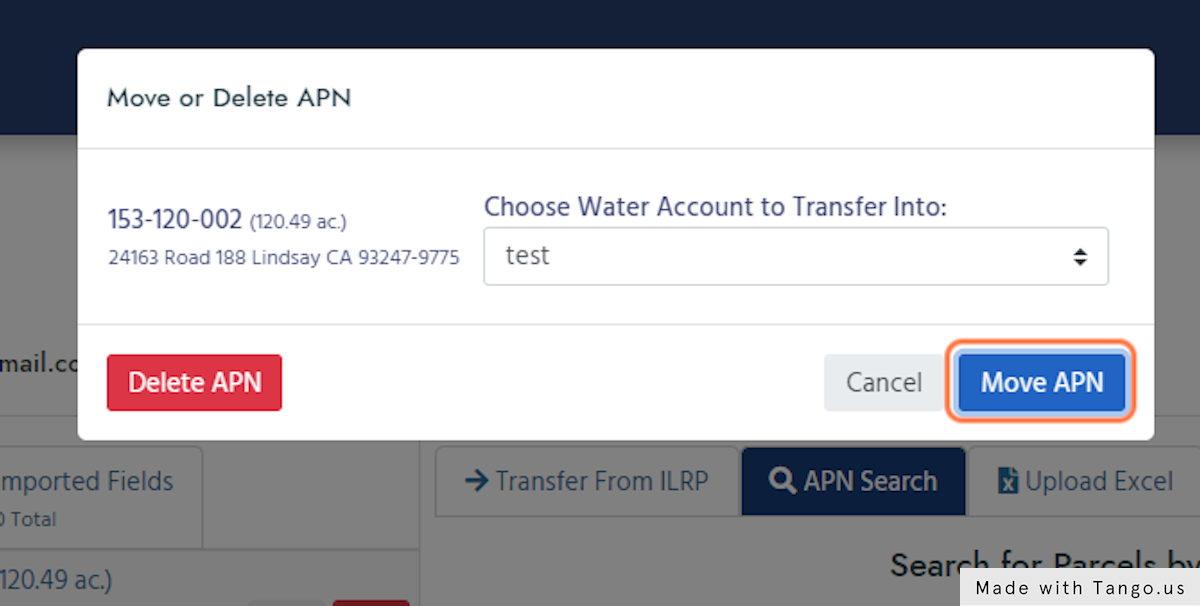
7. The parcels have successfully been moved to another account. Continue to move parcels as needed
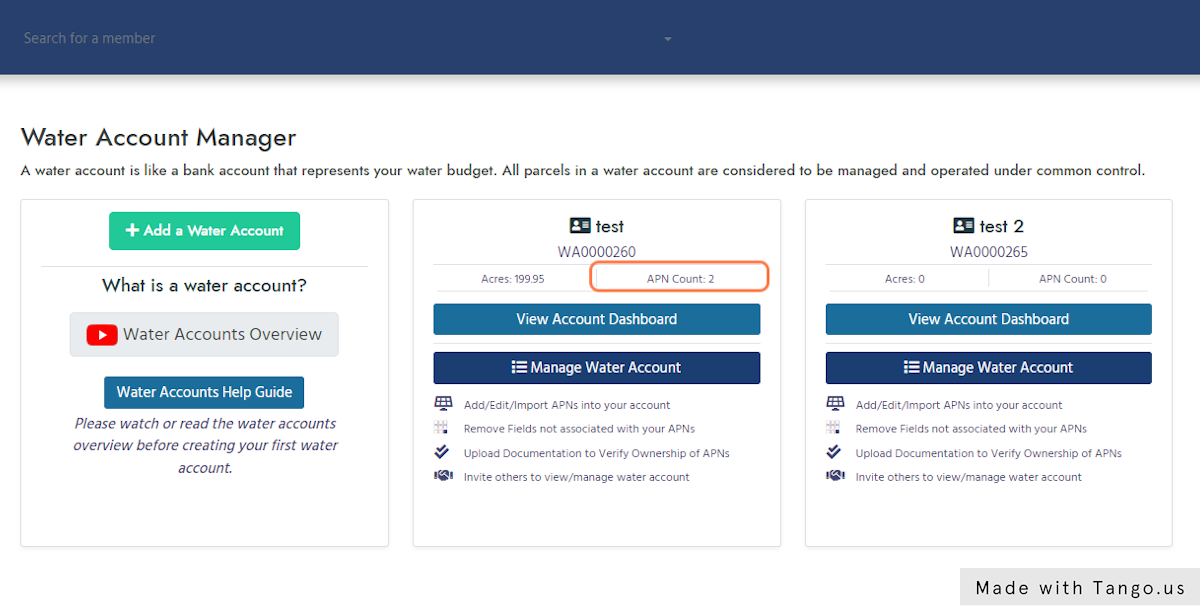
Step 2: Delete the now empty Water Account
8. Click on Manage Water Account of the account you want to delete
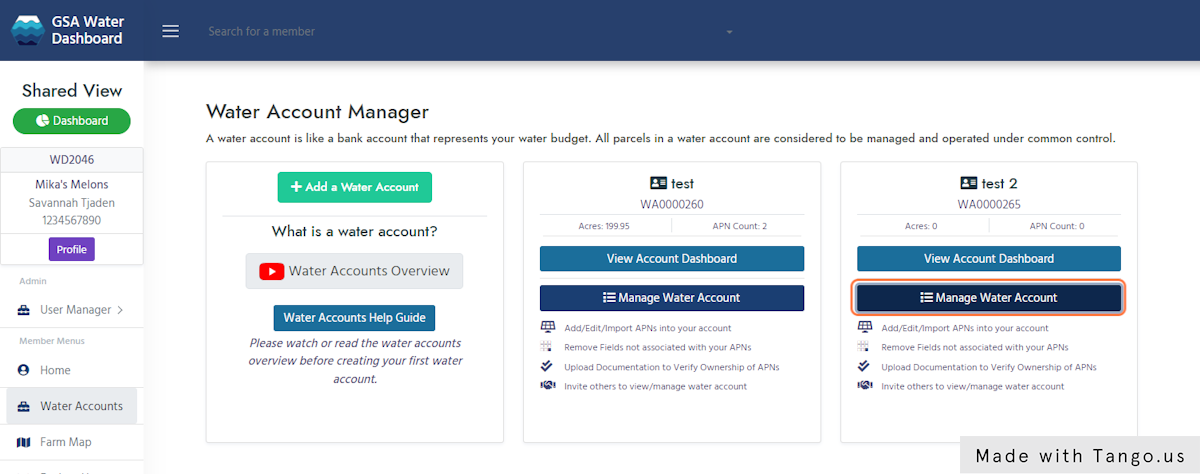
9. Click on Edit Account Information
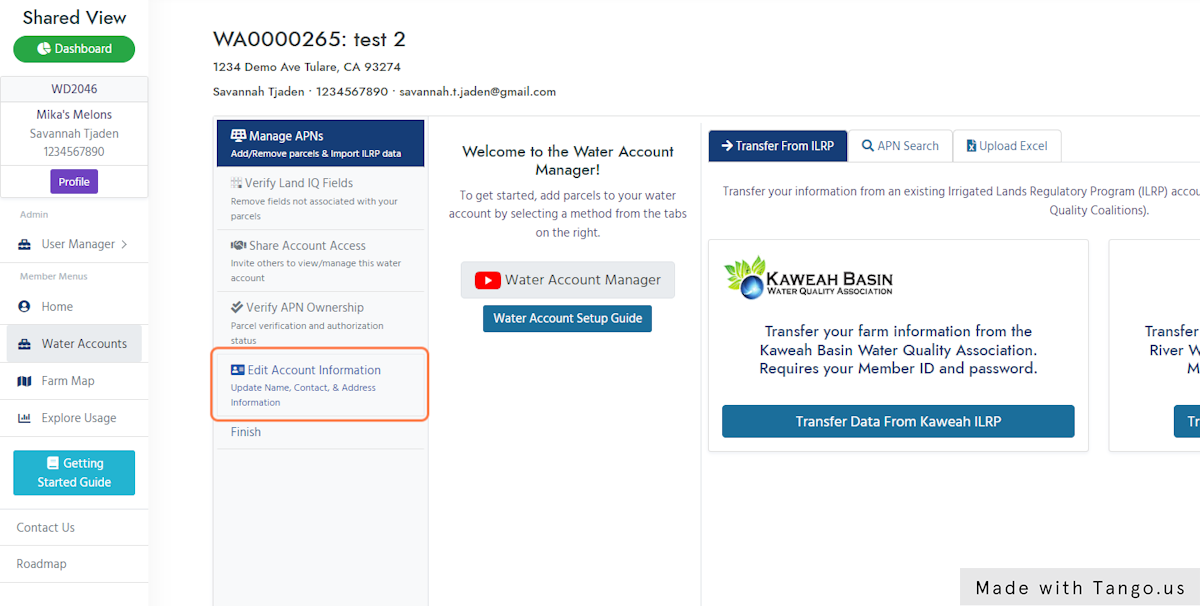
10. Click on Delete Water Account
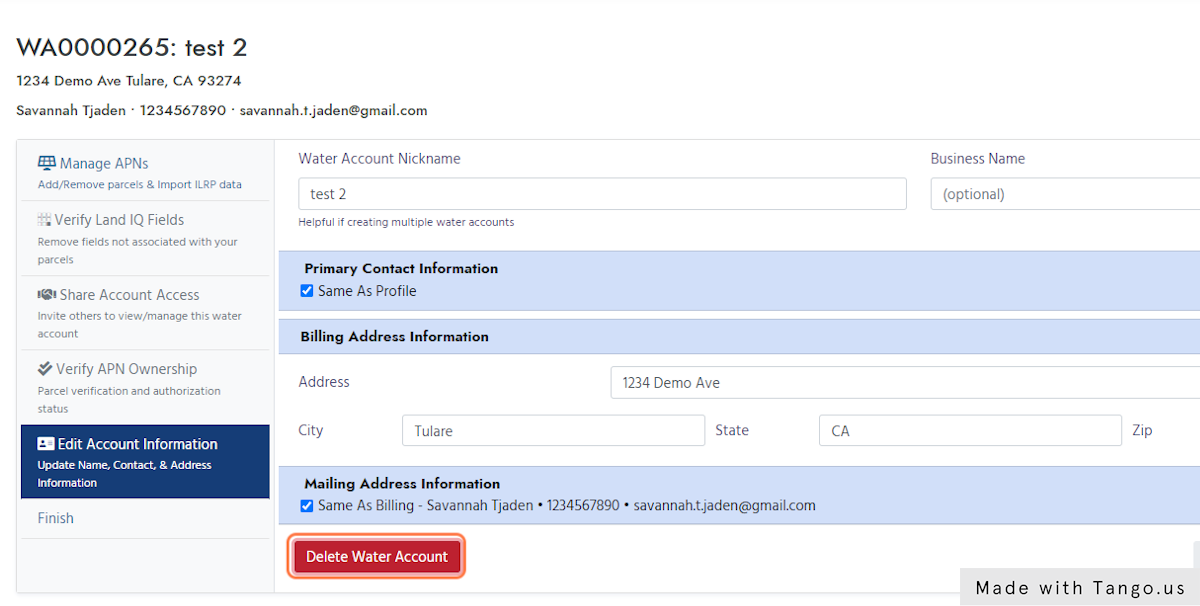
11. Confirm you want to delete the Water Account
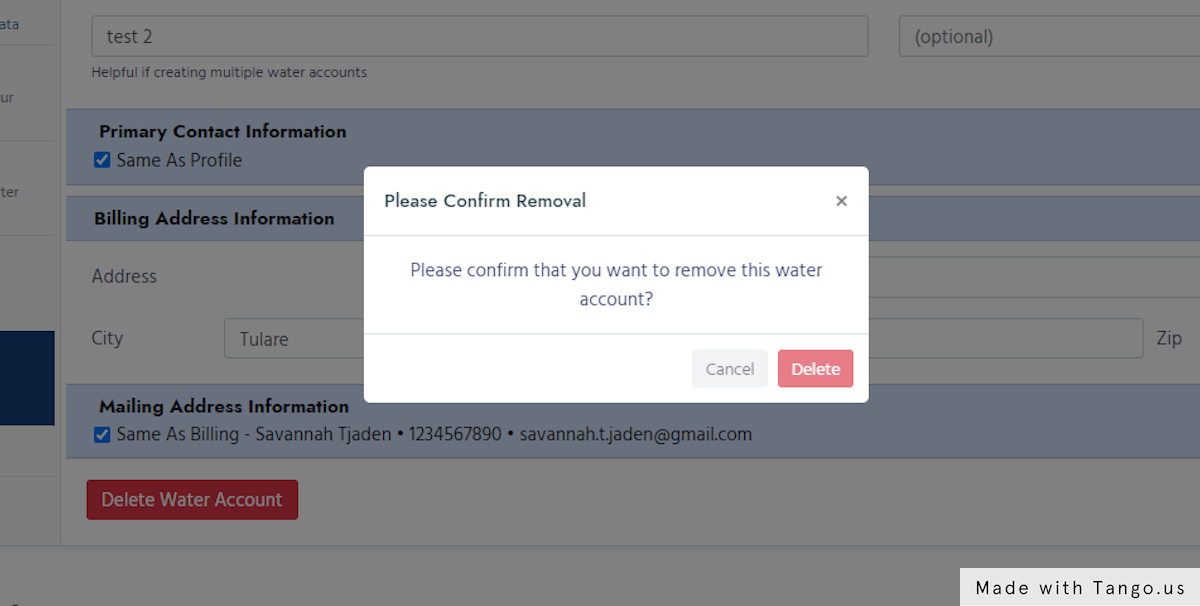
12. Finish
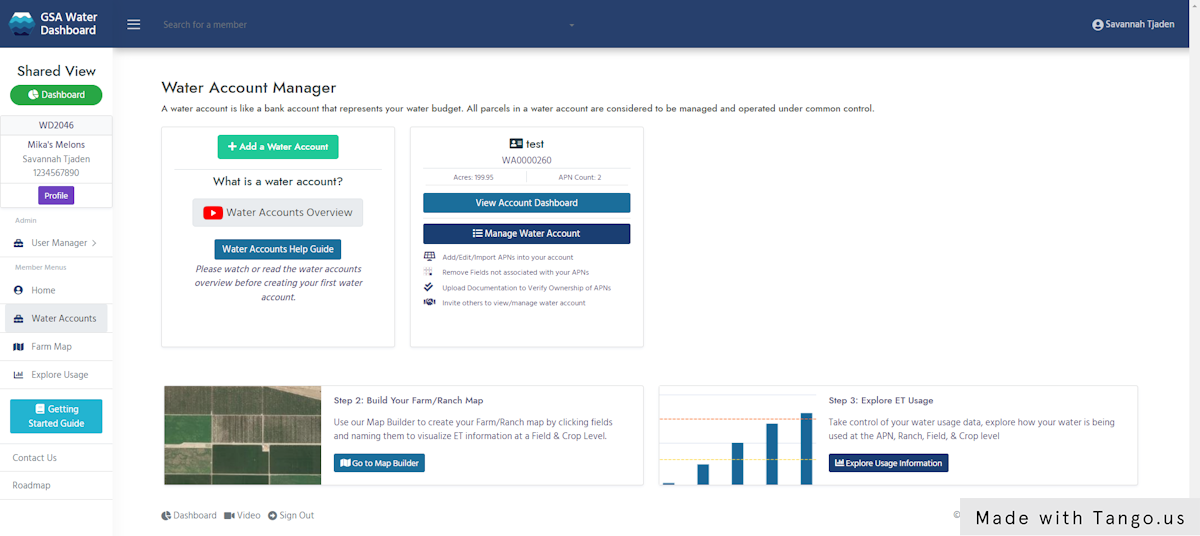
Was this article helpful?
That’s Great!
Thank you for your feedback
Sorry! We couldn't be helpful
Thank you for your feedback
Feedback sent
We appreciate your effort and will try to fix the article